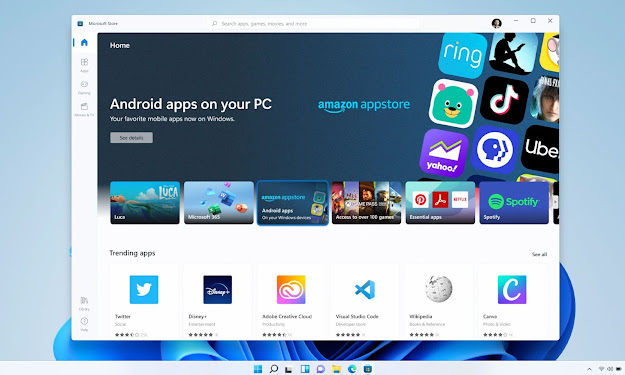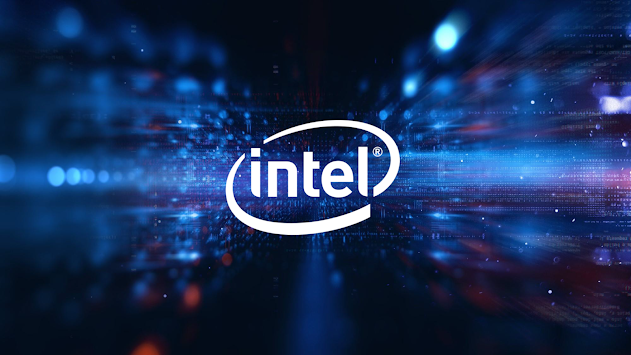Android Apps in Windows 11. How it works?
Microsoft announced at its recent event that Android apps are coming to Windows 11. So while they are going to be brought over by Amazon, Intel to power the technology that is going to make them work.
Microsoft is bringing Android app support to Windows 11, as it announced at the Microsoft Event on June 24. And it is a big deal. Now, to get the job done, Microsoft has two other companies helping it out - Intel and Amazon. Amazon’s role here is considerably simple, its app store is going to bring the Android apps to the Microsoft Store. Intel, on the other hand, is going to do all the technical heavy-lifting. So how is this going to work? Here’s an explainer.
Intel is going to use something called “Intel Bridge” that will allow apps to “conform with hardware”. “Intel and Microsoft’s long-standing approach to OS, system architecture, and hardware integration enables the best PC experience for customers. The combination of Windows 11 and Intel technologies and platforms offers unmatched performance, compatibility, and experiences on Windows, and we’re bringing people’s favourite experiences from the phone to the PC with IntelBridge Technology,” Gregory Bryant, Intel Executive Vice President and General Manager, Client Computing Group, explained in a blog post.
Intel Bridge tech is essentially a compiler. A compiler is a tool that converts computer software written in one programming language to another. By using Intel Bridge, Windows 11 is incorporating a compiler that will allow software written for Android to work on Windows and Windows devices that are powered by ARM and x86 processors.
Now, ARM and x86 are different processor architectures that are used in mobile and PC processors. While Qualcomm uses ARM architecture on its Snapdragon chips, Intel and AMD use x86 for their chips. For Android apps to function properly on devices running Windows 11, they will have to recognize all kinds of hardware. This is what Intel Bridge will make possible.
“Intel Bridge Technology is a runtime post-compiler that enables applications to run natively on x86-based devices, including running those applications on Windows,” Intel explained in a blog post. “Intel’s multi-architecture XPU strategy provides the right engines for the right workloads by integrating leading CPU cores, graphics technology, artificial intelligence accelerators, image processors, and more, in a single, verified solution,” it added.
But, this doesn’t quite tell us how well Android apps will perform on Windows 11 devices. Microsoft’s collaboration with ARM processors has not delivered the kind of performance that processors from Intel and AMD have, yet. And most reviews are of the opinion that the problem lies in compiling x86 apps for ARM architectures.
“Intel believes it is important to provide this capability across all x86 platforms and has designed Intel Bridge technology to support all x86 platforms (including AMD platforms),” Intel told The Verge, and added that the technology “vastly expands mobile applications to run right on the PC”.